Timesheet for Construction: Free Template and Smarter Alternatives
A timesheet for construction is more than just a time card. It’s a tool for tracking labor, task progress, and material usage—three things that directly affect your project’s cost and timeline.
In this article, we offer a free construction timesheet template and explain what a good timesheet should include. We also cover how modern digital tools can do it faster, more accurately, and with greater visibility across your job sites.
Whether you’re using paper, Excel, or Google Sheets, this guide will help you improve how you track time and work in your construction business.
What Should a Timesheet for Construction Include?
A good timesheet for construction needs to help you run your job sites more efficiently. It must support payroll accuracy, cost control, and progress tracking. These are the key elements every construction timesheet should include:
1. Employee Information
- Worker's full name
- Job role or trade
- Optional ID or phone number for verification
2. Date and Time Entries
- Work date
- Start and end time
- Break duration
- Total hours worked (including overtime)
These hours should be automatically calculated to reduce errors.
3. Jobsite or Project Name
Specify the construction site for each time entry. This is important for workers who rotate between locations.
4. Tasks Performed
Describe what the worker did during their shift. Example tasks:
- Concrete pouring
- Drywall installation
- Electrical wiring
Including this on a construction timesheet helps track productivity and task allocation.
5. Quantities Completed
Add measurable results to your timesheet for construction, such as:
- Square meters of flooring installed
- Cubic meters of concrete poured
- Units assembled or delivered
This connects time worked with actual output.
6. Materials Used
Track material consumption on the construction site:
- Material name or type (e.g., tiles, rebar)
- Quantity used
- Notes for shortages, waste, or substitutions
This gives your timesheet value beyond time tracking. It becomes a basic daily report.
7. Supervisor Sign-Off
An optional field for manager approval adds accountability and prevents disputes.
Why Paper or Excel-Based Timesheets Fall Short
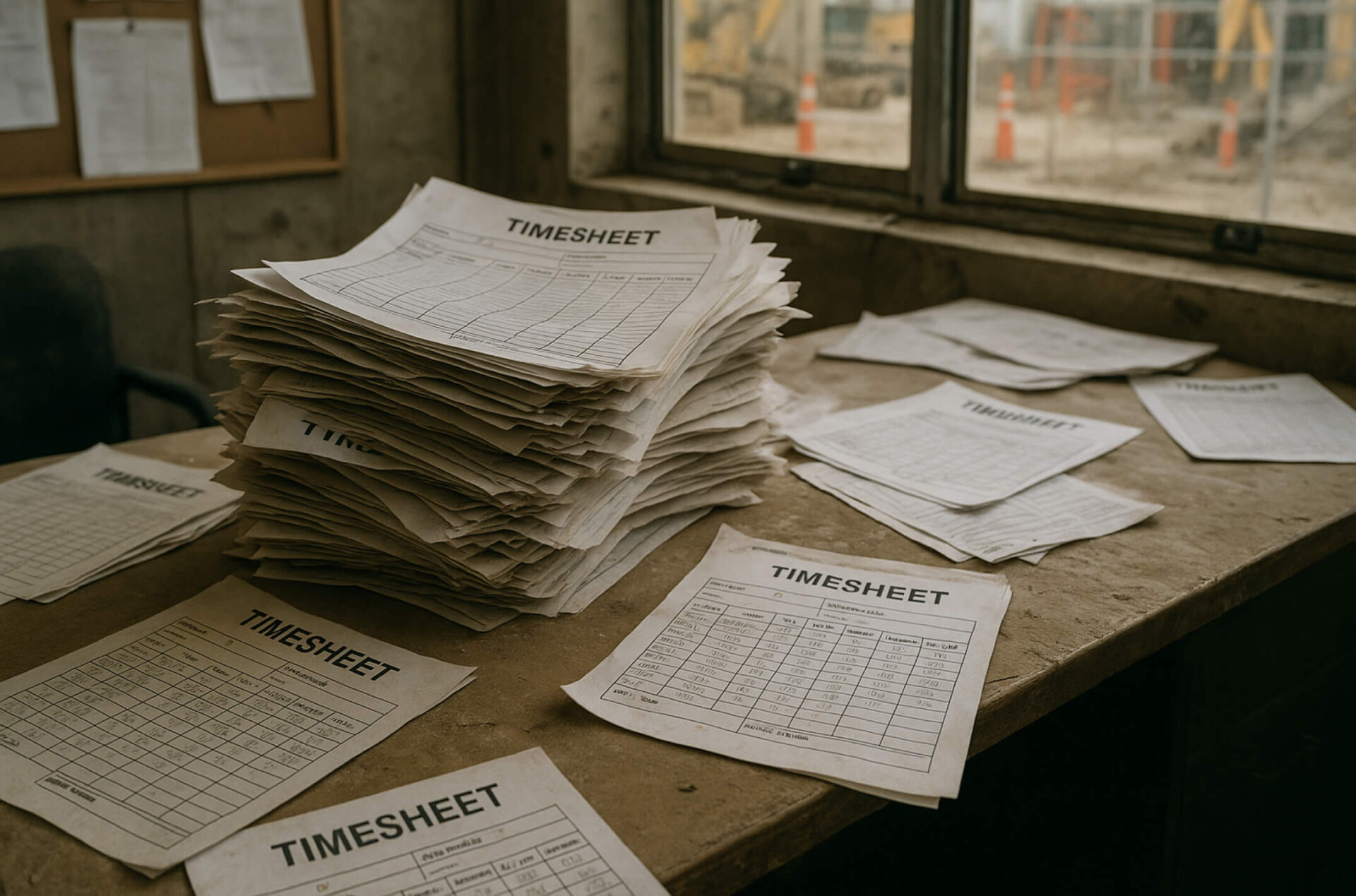
Using a paper timesheet for construction may be familiar, but it has serious limitations that add risk and inefficiency to your operations:
- Manual entry is time-consuming and requires retyping data into payroll or accounting systems
- Errors are common due to miscalculations, unreadable handwriting, or missing fields
- No GPS verification makes it difficult to confirm where and when the shift actually occurred
- No photos can be included to document progress, safety concerns, or issues
- Slower payroll processing creates unnecessary delays and back-and-forth between the field and the office
- Discrepancies in time entries can lead to uncomfortable disputes between workers and managers, especially when hours are estimated after the fact
Even Excel-based construction timesheet templates, while an improvement over paper, still require manually collecting files from each crew member. This process makes it harder to verify entries and leaves room for unintentional over reporting or missed details—issues that can quietly add up over time.
A more reliable approach is needed. Especially when managing multiple construction sites or mobile teams. That's where digital timesheets provide a real advantage.
Benefits of a Digital Timesheet for Construction
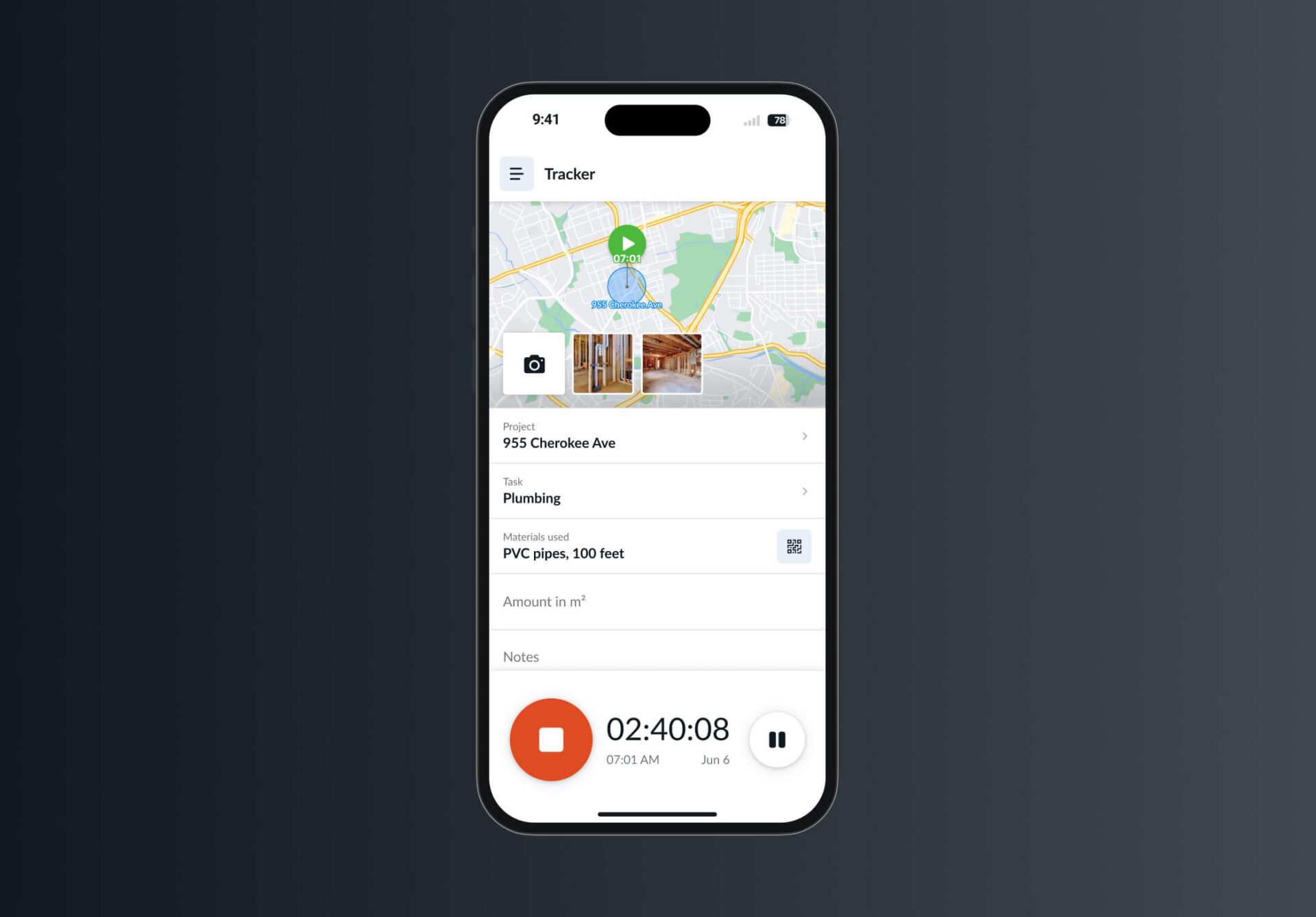
A modern time tracking app, such as what Remato offers, solves all these problems and improves project control. Here’s how:
1. Real-Time Clock In and Out
Workers log time on their phone. Managers get real-time visibility without chasing down paperwork.
2. GPS and Location-Based Logging
Each time entry includes GPS data, so you can verify jobsite attendance and time compliance.
3. Task and Output Tracking
Workers can log both the task they performed and how much work was completed, directly in the app.
4. Material Usage Input
Materials used during the day can be tracked with quantity and comments, helping manage inventory and costs.
5. Photos
Attach photos to time entries to report on completed work, safety concerns, or conditions. Paper timesheets cannot do this.
6. Automatic Totals and Reports
Hours are calculated instantly and synced to payroll. Reports are always up to date.
7. Centralized Project Oversight
All working hours, task details, and photos are stored in one place. No more lost papers or scattered spreadsheets.
Why Small and Medium Contractors Are Making the Switch
Digital tools used to be limited to large companies. Now, a solution like Remato is simple to set up, cost-effective, and ideal for construction businesses of any size.
With a digital timesheet for construction, you can:
- Track work progress more accurately
- Eliminate hours of admin per week
- Prevent time fraud or double-booking
- Provide cleaner, faster payroll
- Improve team communication and trust
Download the Free Timesheet for Construction (Printable)
If you're not ready for digital tools yet, you can start with our free timesheet for construction in Google Doc format.
This construction timesheet template includes:
- Daily and weekly layouts
- Simple printable format
- Task and quantity tracking
- Fields for material usage
- Signature or approval line
It works with both Google and Microsoft Office and is designed for easy use in the field or office.
Download the free timesheet for construction here
If you find that spreadsheets are slowing you down, Remato is built to help you move faster and work smarter. It gives you better control of your workforce and simplifies every step from time tracking to payroll.
