Best Builders Software You Need in 2025
Choosing the right builders software in 2025 is no longer optional. Whether you are a general contractor, a subcontractor, or a project manager, the right digital tools can save you from schedule delays, lost tools, paperwork overload, and poor crew coordination. But with dozens of options available, how do you choose?
This guide gives you a clear comparison of the top builders software on the market today. We’ll start with newer, modern platforms like Remato and Raken, and then compare them with older, well-known but often outdated systems.
Table of Contents
Why Builders Software Matters in 2025
In 2025, construction companies face tighter margins, more regulation, and greater demand for speed and quality. Manual processes and spreadsheets can no longer keep up.
Good builders software helps you:
- Track workers, tools, and tasks across construction sites
- Create and share reports with clients and teams
- Avoid costly mistakes caused by miscommunication
- Manage crews, schedules, materials, and budgets in one place
But not all tools are built the same. Some are too complex. Others haven’t been updated in years. And many only solve one part of the job.
Top Builders Software Platforms in 2025
1. Remato – Best All-in-One Platform for Field Operations
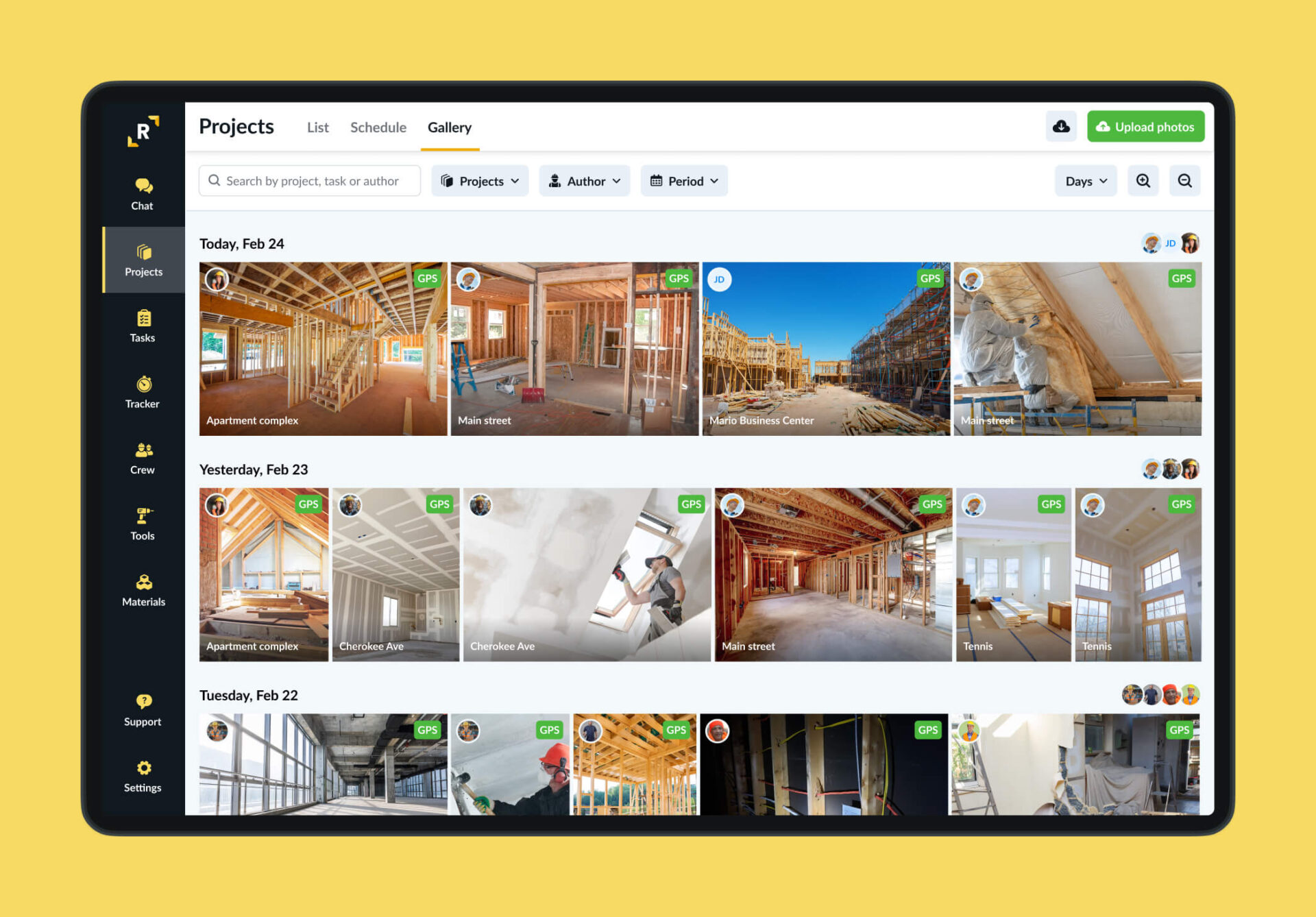
Website: www.remato.com
What it does: Crew scheduling, time tracking, tool tracking, jobsite reporting
Remato is purpose-built for subcontractors who need to manage their workers and tools across multiple construction sites. It focuses on making field operations more organized, accountable, and efficient — without the complexity of large-scale project management systems.
Key Strengths:
- Crew Scheduling: Easily assign workers to jobs, track attendance, and adjust shifts in real time.
- Time Tracking: Get accurate timesheets with location data. Foremen or workers can log hours via mobile phone.
- Tool Tracking: Know exactly where your equipment is, who is using it, and when it was last checked in or out.
- Field Photos: Capture and attach photos to reports or specific tasks to document progress, problems, or completed work.
Why It’s Different:
Remato focuses on the day-to-day operational challenges subcontractors face — not on managing general contractor workflows or high-level financial planning. It’s ideal for small to mid-sized subcontractors who want to improve productivity, reduce lost equipment, and get better visibility across jobsites without hiring extra back-office staff.
Ideal For:
- Concrete, electrical, plumbing, HVAC, and finishing subcontractors
- Field teams with 5–100 workers
- Companies that need mobile-first, easy-to-use software to manage crews and tools
2. Raken – Best for Daily Reporting and Documentation
Website: www.rakenapp.com
What it does: Daily reports, time cards, toolbox talks, photos, safety audits
Raken is well-known for simplifying construction reporting. If your company struggles with daily logs, worker time tracking, or safety compliance, Raken offers a simple and clean solution.
Key Strengths:
- Quick daily report creation
- Track worker hours by project
- Capture photos and notes from the field
- Generate PDF reports for clients and compliance
What makes it stand out:
Its strong focus on reporting makes Raken a great add-on for companies that already have project management tools but lack field documentation.
Ideal for:
General contractors, foremen, and superintendents focused on reporting and compliance.
3. Buildertrend – Full Project Management Suite
Website: www.buildertrend.com
What it does: Project scheduling, client communication, budgeting, document storage
Buildertrend is one of the largest and most established builders software platforms. It is designed to handle every phase of a residential or small commercial construction project.
Key Strengths:
- Client portal and communications
- Financial tracking and change orders
- Document and plan management
- Integrated payment and bidding tools
What makes it stand out:
Its wide feature set makes it attractive to growing companies that want to centralize everything. However, it can be complex to implement, and not all features may be used daily.
Ideal for:
Builders running multiple client-facing projects and willing to invest time in setup and training.
4. CoConstruct – For Custom Home Builders and Remodelers
Website: www.coconstruct.com
What it does: Estimating, budgeting, scheduling, client selections, communication
CoConstruct is built for companies that specialize in custom home building and remodeling. It focuses on budget control, client interaction, and change order management.
Key Strengths:
- Budget tracking linked to client decisions
- Client selection interface for materials and finishes
- Estimating templates for fast proposals
What makes it stand out:
Its customer-facing features and selection tools are useful for companies offering customized builds.
Ideal for:
Residential builders who manage clients closely and need to keep change orders and estimates in sync.
5. Sage 100 Contractor – Legacy Financial and Project Software
Website: www.sage.com
What it does: Accounting, project management, estimating, payroll
Sage 100 Contractor (formerly MasterBuilder) has been in use for decades and is still common among firms with long histories.
Key Strengths:
- Deep accounting and payroll functions
- Reliable estimating modules
- Works well for companies tied into Sage ecosystems
What to consider:
The interface feels outdated compared to modern tools, and it can be difficult to customize or integrate with newer platforms.
Ideal for:
Companies that prioritize accounting and have staff trained in Sage systems.
6. Microsoft Excel – Still Widely Used, But Limited
What it does: Everything… manually
Many subcontractors still use Excel for time tracking, schedules, material logs, and budgeting. While it’s flexible and familiar, it’s prone to human error and does not scale well.
Risks of relying on Excel:
- No real-time updates across teams
- High potential for data loss or duplication
- No mobile integration
- Difficult to audit or track changes
If your company still uses Excel for core construction tasks, 2025 is the right time to explore a dedicated builders software platform.
How to Choose the Right Builders Software
Here are key questions to ask before choosing:
- Do I need full project management or just field tools? Some tools (like Procore or Buildertrend) are full platforms, while others (like Remato or Raken) focus on making jobsite execution smoother.
- Does it support multiple languages?
If your crews speak different languages, the software should too. Multilingual support helps prevent misunderstandings and ensures everyone uses it correctly on construction site. - How fast can we implement this? If you need results within weeks, lean toward modern, lightweight platforms with fast onboarding (like Remato).
- Do I want one tool or multiple connected tools? Some builders prefer one central app (like Remato). Others mix systems (e.g., Sage for accounting, Raken for reporting).
Conclusion: Make Builders Software Work for You

In 2025, not using builders software is a risk. But choosing the wrong one is just as costly. You want software that fits the size of your operation, works on the jobsite, and doesn’t require endless training.
If your main challenges are crew scheduling, tool tracking, and field communication, then Remato is a great place to start. If you’re focused on reporting, client communication, or deep budgeting tools, options like Raken, Buildertrend, or CoConstruct may serve you well.
The most important step is to choose a system that your team will actually use — consistently, from the office to the field.
