Take Photos, Avoid Problems: Project Documentation Tips for Subcontractors
Imagine this: it’s the end of a long day on a construction site. You pull out your phone to snap a few photos for project documentation, capturing the brickwork or plumbing you just completed. A few weeks later, a client questions whether the job was done right. You scroll through your phone’s gallery, only to find those photos buried between holiday pictures and your kid’s birthday.
If you’re a subcontractor, you’re not alone. Many crews take jobsite photos, but without a solid system for project documentation, those images end up lost, disorganized, and nearly useless when you actually need them.
In this article, we’ll explore common frustrations with managing work photos, why taking regular construction site photos is so important, and how using the right tool can make a world of difference. By the end, you’ll see how better project documentation can save you time, protect your work, and make your life a lot easier.
The Pain of Disorganized Work Photos
Taking photos of your work is a great habit, but where do those photos go? Too often, the answer is: nowhere helpful. Here are some common photo frustrations subcontractors face:
- Mixed with Personal Photos: Work pictures end up in your private phone gallery alongside family and vacation photos. Finding “that slab reinforcement photo from March” is like finding a needle in a haystack.
- No Central Access: The pictures stay on one person’s phone. Your team, boss, or client can’t access them when needed, especially if they’re saved in a personal device or account.
- Scattered & Lost in Chats: Maybe you’ve tried sending jobsite photos via WhatsApp or email. But later on, digging through endless chat threads or inboxes to locate a specific image is a nightmare. Important images get buried or lost over time.
- Lack of Documentation: Without an organized system, you might struggle to prove what was done, when, and by whom. This makes it hard to show clients evidence of completed work or resolve disputes if something goes wrong.
All these issues boil down to one thing: poor photo organization and access. If your jobsite images aren’t systematically saved in one place, they can’t do their job of backing you up. It’s not just an inconvenience, it can hurt your professional reputation and even your wallet. For example, if a client claims a task wasn’t done, and you can’t quickly pull up the photo proof, you could face delays or deductions in payment.
Bottom line: taking photos isn’t enough; how you store and organize them is just as important. Let’s look at why these photos matter so much in the first place, and then how to keep them from turning into a chaotic mess.
Why Regular Jobsite Photos Are Worth the Effort
You might wonder, “I’m already busy on construction site, so why bother taking photos?” The answer is that these photos can be game-changers for your project documentation. Here’s why regularly documenting your work visually pays off:
- Transparent Progress and Trust: Photos create a clear visual timeline of your work, making it easy for clients and general contractors to see progress without relying solely on verbal updates. According to OpenSpace, consistent photo documentation significantly reduces disputes and builds trust by ensuring everyone involved is seeing the same picture.
- Better Communication, Less Miscommunication: Pictures serve as a universal language on construction sites, clearly communicating details that words alone might not fully convey. As highlighted using visual documentation helps prevent misunderstandings by keeping everyone aligned and informed about what’s happening on construction site.
- Quality Control and Safety: Regularly reviewing construction site photos helps catch quality issues and safety oversights early, allowing you to address these problems proactively. Detailed visual documentation minimizes costly delays and ensures that work meets standards and safety protocols.
- Accountability and Crew Management: Workers tend to deliver better quality when they know their tasks will be visually documented. Modern construction photo apps like Remato automatically record who took each photo, as well as the exact time and location, providing built-in accountability and clarity on who completed specific tasks.
- Protection from Disputes: Construction site photos act as essential insurance, serving as indisputable evidence of completed work and project conditions. If disputes arise over project timelines or specifications, visual documentation provides strong legal protection and peace of mind, according to ConstructionOnline.
- Remote Monitoring and Efficient Record-Keeping: Subcontractors may not be physically present on construction site every day, but consistent photos allow remote monitoring of project progress. Dedicated construction apps, such as Raken, simplify photo capture and annotation, creating detailed visual records quickly and easily, saving substantial time compared to written reports.
When handled correctly, regular, organized project documentation turns everyday tasks into a cohesive narrative, enhancing transparency, accountability, and peace of mind. Next, we’ll explore why common quick-sharing methods like WhatsApp or simple cloud folders often fail to meet the unique needs of subcontractors.
Why WhatsApp and Cloud Folders Aren’t Enough
Many subcontractors rely on common methods like WhatsApp or cloud folders to manage and share construction photos. You might recognize some of these scenarios:
- WhatsApp or Messenger groups: WhatsApp groups are popular because they’re convenient and offer real-time communication. However, construction-specific context is lost quickly as new messages push crucial photos up the chat history, making them difficult to retrieve later. According to construction tech experts at LetsBuild, WhatsApp wasn’t designed for construction project documentation, resulting in manual work and scattered information.
- Emailing photos or using private cloud drives: Sending photos via email or uploading them to Google Drive or Dropbox may initially seem sufficient. But without structured organization, these methods quickly lead to chaos. Multiple people creating inconsistent or poorly labeled folders mean there’s no reliable single source of truth, making it challenging to piece together project records. Photos often end up scattered across various devices, apps, or inboxes.
- Keeping photos only on personal phones: Worst of all, many construction site photos never leave the device they were captured on. Losing or breaking a phone can instantly erase months of critical project documentation. Even if photos remain safe on a personal device, team members and managers lose access to valuable visual information. As phone storage fills up, construction images are frequently among the first to be deleted.
These ad-hoc approaches have serious shortcomings, making it difficult to maintain a consistent, easily accessible project record. Important documentation slips through the cracks, and retrieving specific images becomes a tedious task.
Instead, a better solution is using a tool designed specifically for construction photo management, like Remato, which keeps your photos secure, organized, and available to your entire team. Here’s how Remato can solve these common photo management headaches.
A Better Way: Dedicated Construction Photo Software
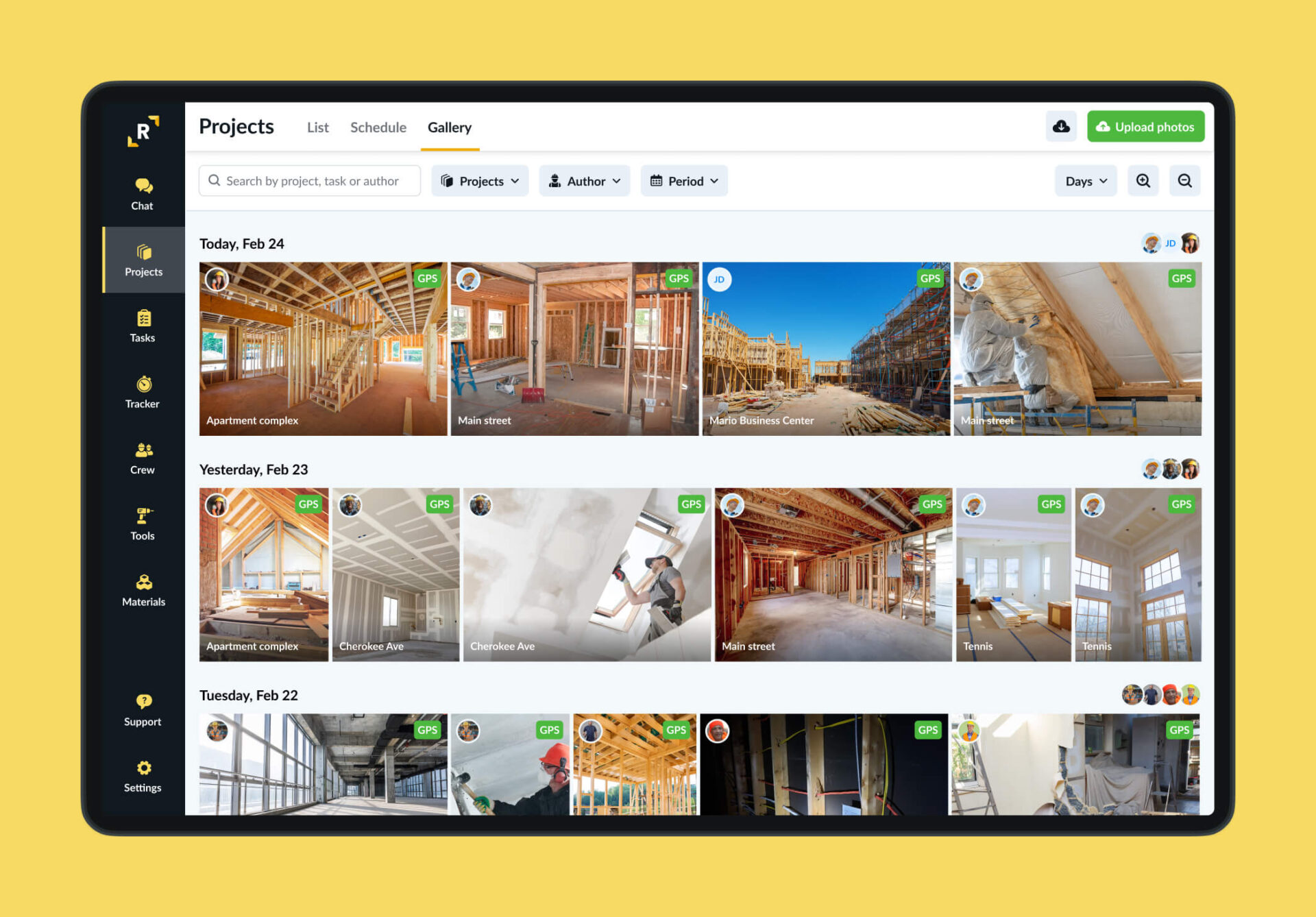
You don’t have to settle for makeshift solutions. Dedicated photo apps like Remato improve jobsite documentation:
- Centralized Photos: Images automatically sync into one organized gallery linked to projects and tasks, eliminating scattered files or apps.
- Separate from Personal: Jobsite photos stay separate from personal galleries, preventing accidental deletion and clutter.
- Auto Time and Location Tags: Photos include timestamps and GPS data, clearly proving when and where work was completed.
- Real-time Sharing: Teams and stakeholders immediately see project photos, eliminating the need to chase updates.
- Easy Annotations: Quickly add notes or highlights directly to photos for clear communication.
- Offline Sync: Capture photos offline and automatically sync when back online, ensuring continuous documentation.
- Quick Reports: Instantly generate professional PDF reports from photos, saving hours of manual work and impressing clients.
A dedicated app like Remato turns project documentation into an effortless part of your workflow, letting crews spend less time managing images and more time building.
The Payoff for Subcontractors: Less Hassle, More Protection
Adopting proper photo documentation saves subcontractors time, money, and headaches. Here’s how:
- Time Savings: A centralized photo system eliminates hours spent searching for lost or scattered images. Companies using organized documentation report resolving disputes faster (92% of firms) and cutting delays by 31% (OpenSpace). Less scrambling means more productivity.
- Fewer Miscommunications: Clear, shared images mean everyone sees the same reality. Visual documentation reduces confusion between crews, managers, and clients, preventing costly mistakes and duplicate work.
- Professionalism and Trust: Presenting organized photos professionally showcases your credibility. Clients trust subcontractors who transparently demonstrate progress, increasing your likelihood of repeat business.
- Protection from Disputes: Detailed photos serve as proof if you’re wrongly blamed for damages or incomplete work. Accurate, dated visual evidence helps avoid costly disputes and unfair accusations, protecting your bottom line.
- Peace of Mind: With every critical step documented, you don’t need to stress about missing evidence. Reliable photo records let you focus on the work, knowing you’re covered.
Conclusion: Protect Your Work with Better Documentation
Stop losing money and time over undocumented work. With clear, organized photos in Remato, you’ll always have proof to settle disputes quickly, prevent costly misunderstandings, and protect your bottom line.
Try Remato today and turn your photos into project insurance.
