DWG Viewers Built for Construction Teams: Compare the Top Solutions in 2025
A DWG viewer is essential for construction companies that need fast and reliable access to technical drawings. Whether you’re at the construction site, in the office, or coordinating with subcontractors, your team must be able to view, share, and act on DWG files — without needing expensive CAD software like AutoCAD.
DWG files are the standard format for construction drawings and blueprints. The right DWG viewer lets your team see the latest plans on any device, avoid miscommunication, and stay on schedule. Some tools even allow you to convert DWG to PDF, mark up plans, or assign tasks directly on the drawing.
This article lists the best DWG viewer tools for small to medium construction companies. These solutions help you manage drawings, coordinate your team, and streamline operations without the complexity or cost of full CAD platforms.
Table of Contents
1. Remato – DWG Viewer + PDF Export + Project Management
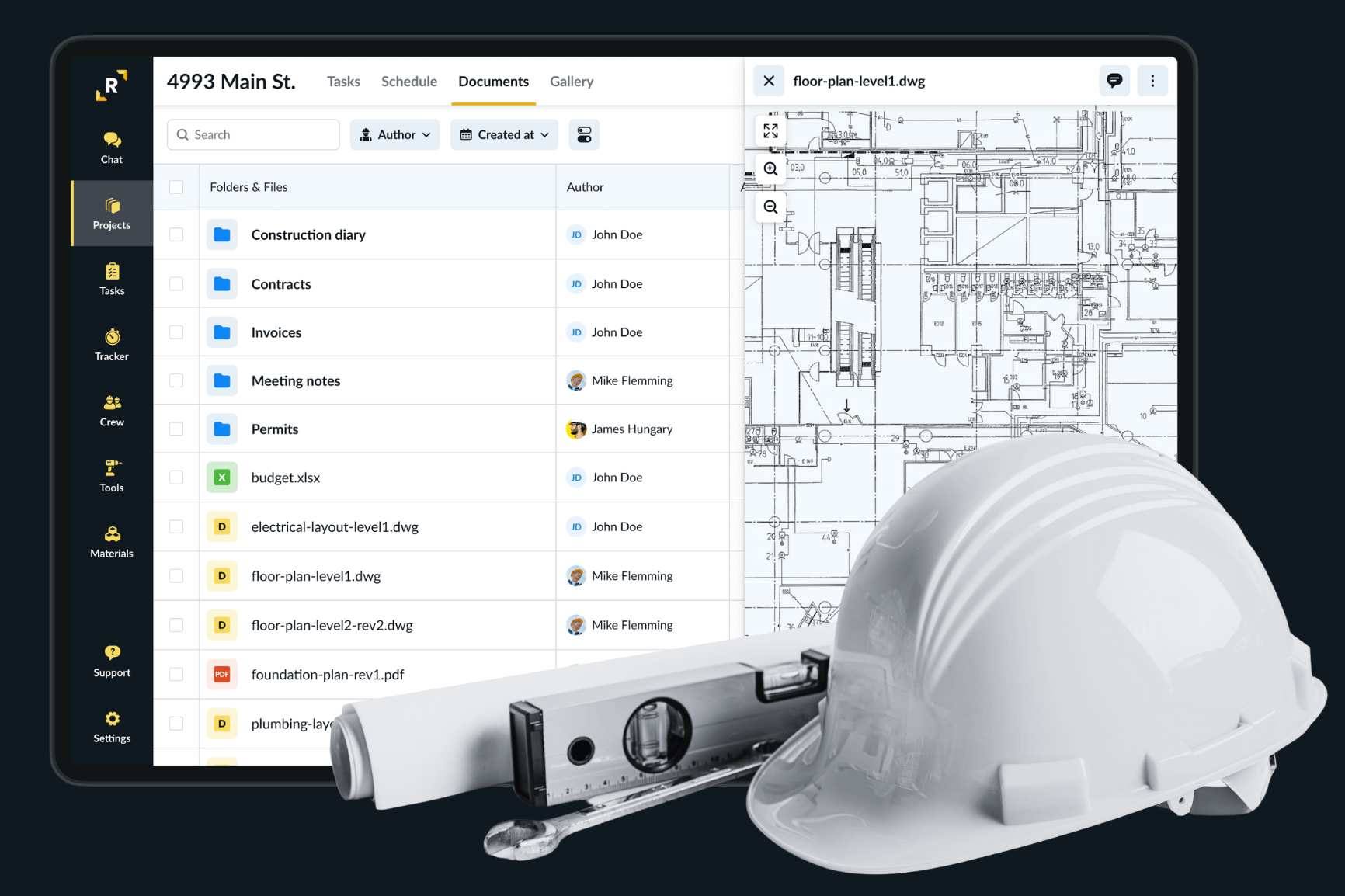
Remato is more than just a DWG viewer. It’s a comprehensive construction management platform designed to streamline your team’s workflow by integrating drawing access, task management, and real-time collaboration into one user-friendly system.
What It Does
Remato enables your team to:
- Open and view DWG files directly in a web browser or mobile device
- Convert DWG drawings to PDF for easy sharing
- Create tasks directly on top of the blueprint
- Track progress and activities on each task
- Organize all project documents and drawings in one place
- Capture jobsite photos with timestamps and location data
- Track time and attendance with GPS verification
- Manage tools and equipment with QR codes and maintenance schedules
- Communicate in real-time with built-in chat featuring auto-translation
Why It’s a Great Fit for Construction Companies
Remato is built specifically for the construction industry. Unlike generic CAD tools, it connects your project drawings to your team’s daily workflow. That means fewer mistakes, faster communication, and more control over the jobsite.
Key advantages:
- Combines drawing access, project and task management in one system
- Easy to use for field teams and office staff
- Mobile-friendly interface for use on the jobsite
- Helps avoid miscommunication between teams
- Works without any need for AutoCAD licenses
- Premium customer support with personalized assistance
- Scalable solutions for teams of all sizes
Key Features
- DWG file viewer
- One-click DWG to PDF conversion
- Task creation linked to drawing elements
- Drawing markup and annotation
- Cloud-based access from any device
- User permissions and document version control
- Time tracking with GPS verification
- Tool and equipment management with QR codes
- Real-time chat with auto-translation
- Jobsite photo capture with timestamps and location data
Pricing
- Free 14-day trial available
- Paid plans tailored to company size and number of users
- Much more affordable than traditional CAD or BIM software
Best For
- Subcontractors and smaller general contractors
- Project coordinators managing multiple teams
- Construction companies that want to combine drawing access with daily task planning
Drawbacks to Consider
- Not a full CAD editing tool – not intended for designing or drafting drawings
- Setup may require onboarding to get full value (though free support is available)
- Best suited for teams ready to digitize task and field workflows, not just view files
Bonus Tip
Remato lets you manage multiple projects, organize your drawings by phase or trade, and restrict access to only those who need it. It replaces paper plans and scattered communication with a single source of truth — helping your team move faster and with fewer errors.
For more information, visit Remato’s official website.
2. Autodesk Viewer – Free Online DWG Viewer by Autodesk
Autodesk Viewer is the official free DWG viewer from the makers of AutoCAD. It’s a cloud-based tool that allows users to open and view DWG files directly in their web browser — with no installation required.
What It Does
Autodesk Viewer is designed for teams who just need to view DWG files without editing them. It allows you to:
- Upload and view 2D and 3D DWG files in your browser
- Share links with clients, subcontractors, or team members
- Turn layers on or off for better drawing visibility
- View file properties and object data
- Zoom, pan, and rotate models or layouts
Why It’s a Good Option for Construction Teams
For construction companies that work with architects or engineers using AutoCAD, Autodesk Viewer offers a reliable way to view files without needing a license. It’s especially useful for office managers, project coordinators, or clients who just need to view plans, not edit them.
Key advantages:
- No software installation needed
- Compatible with AutoCAD and Revit file formats
- Shareable links make remote collaboration easy
- Free to use with an Autodesk account
Key Features
- Web-based DWG viewer for 2D and 3D drawings
- Layer visibility controls
- Object metadata viewing
- Support for over 50 file formats, including RVT, STEP, and more
- Accessible from any modern browser
Pricing
- Free to use
- Requires a free Autodesk account
- No paid upgrades — this tool is strictly for viewing
Best For
- Construction companies collaborating with external architects or engineers
- Teams that only need to view and review DWG files, not edit them
- Office-based users who want a simple and reliable viewer with no install
Drawbacks to Consider
- View-only – no editing, task creation, or collaboration features
- Requires an Autodesk account to use (even though it’s free)
- Limited offline use – browser-based only
Bonus Tip
You can use Autodesk Viewer to quickly review changes made by your design team or external partners. If your construction drawings are being updated regularly, this tool ensures your team can stay current without waiting for PDF exports or new software.
3. DWG FastView – Cross-Platform DWG Viewer for Desktop and Mobile
DWG FastView is a flexible DWG viewer that works on both desktop and mobile devices. It’s designed for users who need to view, share, and lightly edit DWG drawings on the go — without requiring high-end CAD software.
What It Does
DWG FastView gives your team access to construction drawings on Windows, Android, and iOS. It supports both 2D and 3D drawings and includes a basic set of tools for markup and measurement.
With DWG FastView, you can:
- Open and view DWG files on desktop or mobile
- View drawings offline after downloading
- Add text notes, dimensions, and shapes
- Share drawings via link, email, or cloud storage
- Export files to PDF or image formats
Why It’s Useful for Construction Companies
DWG FastView is ideal for construction site supervisors and field workers who need quick access to the latest drawings. Since it supports offline use, your team can still view plans even in areas with limited connectivity.
Key advantages:
- Mobile access to DWG files, even without a laptop
- Works offline once files are saved locally
- Basic markup and dimension tools for quick field input
- Cloud sync between desktop and mobile versions
Key Features
- Supports DWG, DXF, and DWF formats
- Available on Windows, Android, and iOS
- Markup and comment tools
- Layer management
- DWG to PDF and image export
- Cloud storage integration (Google Drive, Dropbox, etc.)
Pricing
- Free version available with limited features
- Pro version adds cloud storage, file syncing, and more advanced tools
- Affordable monthly or annual pricing
Best For
- Construction site managers and foremen
- Field teams who need drawing access on mobile devices
- Companies looking for an affordable, cross-platform DWG viewer
Drawbacks to Consider
- Free version is limited – key features like cloud sync and file management are behind a paywall
- User interface can feel dated or cluttered on smaller screens
- No integrated project or task management features
Bonus Tip
Use DWG FastView to mark up field issues or design questions directly on your smartphone or tablet, then send the file back to the office for follow-up — no printing, no delays, and no confusion.
4. DraftSight Viewer – Professional DWG Viewing with Light Editing Tools
DraftSight is a professional-grade 2D CAD solution developed by Dassault Systèmes. While it’s more than just a DWG viewer, it’s a great option for construction companies that need to view, print, and make minor edits to DWG files without the full complexity of AutoCAD.
What It Does
DraftSight allows users to:
- Open and view DWG and DXF files with high precision
- Print and export drawings to PDF
- Add and edit dimensions, lines, and basic geometry
- Annotate drawings with text and comments
- Work in a familiar AutoCAD-style interface
It includes both viewing and editing features, making it suitable for office staff or technical team members who sometimes need to adjust drawings.
Why It’s a Good Fit for Construction Teams
For construction companies that occasionally need to edit or correct plans, DraftSight offers a middle ground between full CAD software and basic viewers. It’s ideal for estimators, planners, or coordinators who work closely with architects and engineers.
Key advantages:
- Reliable DWG viewing with added editing capability
- Lower cost than AutoCAD
- Familiar interface for CAD users
- Suitable for creating simple construction details or markups
Key Features
- Full DWG and DXF file compatibility
- 2D drawing and editing tools
- Layer management and block libraries
- File comparison tools to spot changes
- PDF export with control over layout and scale
- Script and macro support for repetitive tasks
Pricing
- Free 30-day trial
- Paid plans start at a lower cost than traditional CAD software
- Available as a yearly license
Best For
- Technical office teams who need more than just viewing
- Estimators or engineers making minor drawing edits
- Construction companies looking for a cost-effective AutoCAD alternative
Drawbacks to Consider
- Not free – requires a paid license after the 30-day trial
- May be overkill for teams that only need to view files
- Primarily desktop-based — lacks strong mobile access for jobsite use
Bonus Tip
DraftSight can be a powerful tool for reviewing and marking up as-built drawings, generating shop drawings, or making quick layout changes without waiting on your design team.
5. BricsCAD Shape – Free DWG Viewer with Simple 3D Modeling Tools
BricsCAD Shape is a lightweight and free tool designed for fast 3D conceptual modeling, but it also works well as a DWG viewer. It’s made by Bricsys, a company known for its AutoCAD-compatible CAD tools.
What It Does
BricsCAD Shape allows users to:
- Open and view DWG files, including 3D geometry
- Create simple 3D shapes and design concepts
- Import and export DWG files without data loss
- Navigate using familiar CAD controls
- Work in a clean, minimal interface designed for speed
Although it’s not focused on detailed editing, it offers enough functionality to view drawings, explore design intent, and communicate visual ideas.
Why It’s Useful for Construction Teams
BricsCAD Shape is ideal for early-stage planning, simple visualization, or working with 3D files without the weight of a full CAD platform. If your construction company is reviewing models from architects or engineers, this tool helps you understand spatial relationships and layouts.
Key advantages:
- Free to use with no trial limitations
- Works well with 3D DWG files
- Can be used to sketch or tweak design ideas
- Compatible with other BricsCAD and AutoCAD workflows
Key Features
- View and create DWG files in 2D and 3D
- Direct modeling tools for quick concept creation
- Export to PDF and other CAD formats
- Works on Windows, macOS, and Linux
- Minimal system requirements
Pricing
- 100% free
- No license or subscription required
- Optional upgrades to BricsCAD Pro for advanced users
Best For
- Construction companies involved in pre-construction planning or 3D coordination
- Teams that need to view or present models without investing in BIM software
- Contractors working with DWG files from external design teams
Drawbacks to Consider
- Focused on 3D modeling – not ideal for 2D drawing review
- No task or team features – it’s a standalone design tool, not a collaboration platform
- May have a learning curve for users unfamiliar with CAD software
Bonus Tip
BricsCAD Shape is perfect for visualizing building components or site layouts before work begins. It’s a good choice for presentations, internal reviews, or quick plan checks without full BIM complexity.
Frequently Asked Questions (FAQ)
What is a DWG viewer?
A DWG viewer is a software tool that allows you to open and view DWG files — the standard file format used for construction drawings, blueprints, and CAD designs. Some viewers also allow you to mark up drawings, convert them to PDF, or share them with your team.
Do I need AutoCAD to view DWG files?
No. You can use a free or affordable DWG viewer to open and review DWG files without needing a full AutoCAD license. Tools like Remato, Autodesk Viewer, and DWG FastView are designed for this purpose.
Can I use a DWG viewer on my phone or tablet?
Yes. Several DWG viewers, such as Remato and DWG FastView, have mobile apps that allow you to open and work with DWG files directly from your smartphone or tablet — even on the construction site.
What is the difference between a DWG viewer and CAD software?
A DWG viewer is for viewing and sometimes marking up files, but it does not offer full design or drafting tools. CAD software, like AutoCAD or BricsCAD, is used for creating and editing technical drawings. Viewers are ideal for field teams or managers who don’t need to design.
Can I convert DWG files to PDF using these tools?
Yes. Several tools in this list, including Remato, DWG FastView, and DraftSight, allow you to export DWG files to PDF, making it easy to share plans with stakeholders who don’t use CAD software.
Which DWG viewer is best for a small construction company?
If you need more than just viewing — like task management, annotations, and team coordination — Remato is the best all-in-one solution. If you only need to view files occasionally, Autodesk Viewer or DWG FastView might be enough.
Conclusion
Choosing the right DWG viewer can make a big difference in how your construction company handles plans, communicates on-site, and avoids costly mistakes. Whether you just need to open drawings or want to connect tasks directly to blueprints, there’s a solution for your needs and budget.
For simple viewing, Autodesk Viewer and DWG FastView offer solid, accessible options. If you need to edit drawings occasionally, DraftSight or BricsCAD Shape provide more control.
But if you’re looking for a tool that goes beyond viewing — one that helps your team collaborate, assign tasks, and track progress right on the construction drawings — then Remato stands out as the most complete solution on this list.
How to Choose the Right DWG Viewer for Your Team
Start improving your construction workflow today.
- Try Remato if you want to combine DWG viewing with real-time task management and team coordination.
- Choose a viewer that fits your team’s needs — mobile access, PDF export, offline use, or drawing markup.
- Stop relying on outdated paper plans or sending endless PDFs. Use a DWG viewer that actually helps your team get work done faster, with fewer mistakes.
The right DWG viewer can save time, reduce errors, and keep your projects on track. Pick one from this list, and give your field and office teams the tools they actually need.
