Daily Reports in Construction: Smarter Site Reporting for Construction Projects
Daily site reports often get treated as busywork. They’re filled out late, copied from memory, or buried in folders that nobody checks again. Yet, those same reports hold the details that shape every decision — progress, safety, delays, labor use, and costs. Construction daily logs are one of the few documents that capture the actual day-to-day rhythm of construction work, making them essential to understand real productivity.
Improving the daily construction reporting process doesn’t require a major overhaul. It comes down to making reporting faster, clearer, and more connected to what’s happening on site. Furthermore, construction daily logs help align expectations between subcontractors, general contractors, and clients by giving everyone the same reference point.
This guide walks through ways to make those reports faster to fill, clearer to read, and more actionable, drawing on lessons from best practices and insights from Remato’s work on substantiating documentation and site diaries. Many construction professionals now consider well-structured site diaries and detailed construction daily logs to be just as crucial as formal contracts because they show the full story of a project’s progress.
Table of Contents
Why Do Daily Site Reporting
Every construction project moves through constant change – crews shift, deliveries arrive late, weather interferes, and tasks get adjusted. Daily reports are how those changes are tracked. In larger projects, a contractor daily report plays a vital role in verifying site activities, resource use, and any deviations from the plan. It ensures that both management and clients have a transparent record of what occurred each day, reducing confusion and strengthening accountability.
When done well, these reports provide:
- A clear record of what work was completed each day.
- Documentation for subcontractor progress and billing.
- Evidence for claims, delays, or disputes.
- Early warnings for potential safety or quality issues.
- A communication bridge between the field and office teams.
According to a 2022 study in the Journal of Construction Engineering and Management (DOI: 10.1061/JCEMD4.COENG-995), consistent daily reports reduce schedule disputes by up to 30% because they create verifiable proof of work. Furthermore, well-kept site diaries and daily logs give management visibility into performance trends that might otherwise go unnoticed.
Remato’s article “Take Photos, Avoid Problems: Project Documentation Tips for Subcontractors” emphasises that taking photos matters, but organising them matters more. Scattered phone galleries, chat threads, or email inboxes make it nearly impossible to retrieve images later, especially when they’re needed as proof.
The Problems That Slow Reporting Down
Many companies face similar challenges when it comes to daily reporting. Supervisors juggle production, coordination, and safety checks – documentation often comes last. Reports might get handwritten, typed up later, or skipped entirely when the day runs long. Inconsistent daily logs often lead to missing details that become critical weeks later.
Some common friction points:
- The supervisor is already exhausted after coordinating crews, handling deliveries, and solving surprises. Stopping to write a report feels like extra work.
- Reports come out at night or are filled from memory. Details slip or get forgotten.
- Different supervisors use different formats, leading to inconsistency across sites.
- Photos are taken, but then lost in personal galleries or mixed up in random folders.
- Data from reports must be retyped into office systems, causing delays and errors.
- Legal diaries or site logs require signatures, regulated data, or formal structure, but teams struggle to maintain that rigor under time pressure.
Without a clear structure, reports vary from one person to another. Some list every detail, while others offer only brief notes. Inconsistent reporting makes it difficult to track patterns or compare progress across sites.
Furthermore, many construction companies still rely on spreadsheets or email attachments. These tools may work in the short term, but they create extra work – someone in the office has to re-enter the data or chase missing details. Over time, that lag causes frustration and reduces the usefulness of the reports themselves. Studies published by Construction Dive show that digital tools for daily reports reduce administrative time by almost 45%, highlighting how manual systems slow teams down.
Steps to Improve Daily Construction Reporting
A smoother, more reliable reporting process depends on consistency, simplicity, and connection between tools. Here’s how to build that up step by step. Reliable daily logs and digital site diaries can turn raw field notes into structured project intelligence when managed properly.
1. Define a Clear, Repeatable Report Structure
Start by defining what every report should contain. A consistent layout keeps everyone on the same page. Include details like project name, date, weather, labor by trade, materials used, equipment in operation, tasks completed, safety checks, and photos.
Daily reports should be quick to read but complete enough to stand on their own if questions come up later. When supervisors and subcontractors fill them out in a uniform way, the daily logs become much easier to analyze collectively.
The goal isn’t to make longer reports, it’s to make them clear and comparable. Once everyone uses the same structure, you’ll start seeing trends and insights that were hidden before. Furthermore, the quality of daily reports often determines how quickly disputes can be settled, according to Engineering News-Record.
2. Use Digital Mobile-First Tools That Fit the Job
Switching from paper or spreadsheets to mobile-friendly software is one of the fastest ways to improve reporting. Supervisors can complete reports directly from their phones, even while offline, and sync them later. When a contractor daily report is filled directly on-site using mobile apps, it improves data accuracy and eliminates paperwork delays — giving project managers real-time visibility into what’s happening on the ground.
Tools like Remato, Raken, Procore, or Autodesk Build simplify this process. For many teams, Remato is particularly effective because it brings time tracking, resource management, and daily reporting together. Instead of juggling multiple apps, foremen can track everything in one place, from crew attendance to progress photos.
Digital reporting also gives office staff immediate access to information. They can see what happened today instead of waiting until the end of the week. Over time, this daily visibility builds better coordination between the field and the office. In addition, keeping daily logs digital ensures data integrity and time-stamped evidence, which are often required in public infrastructure projects.
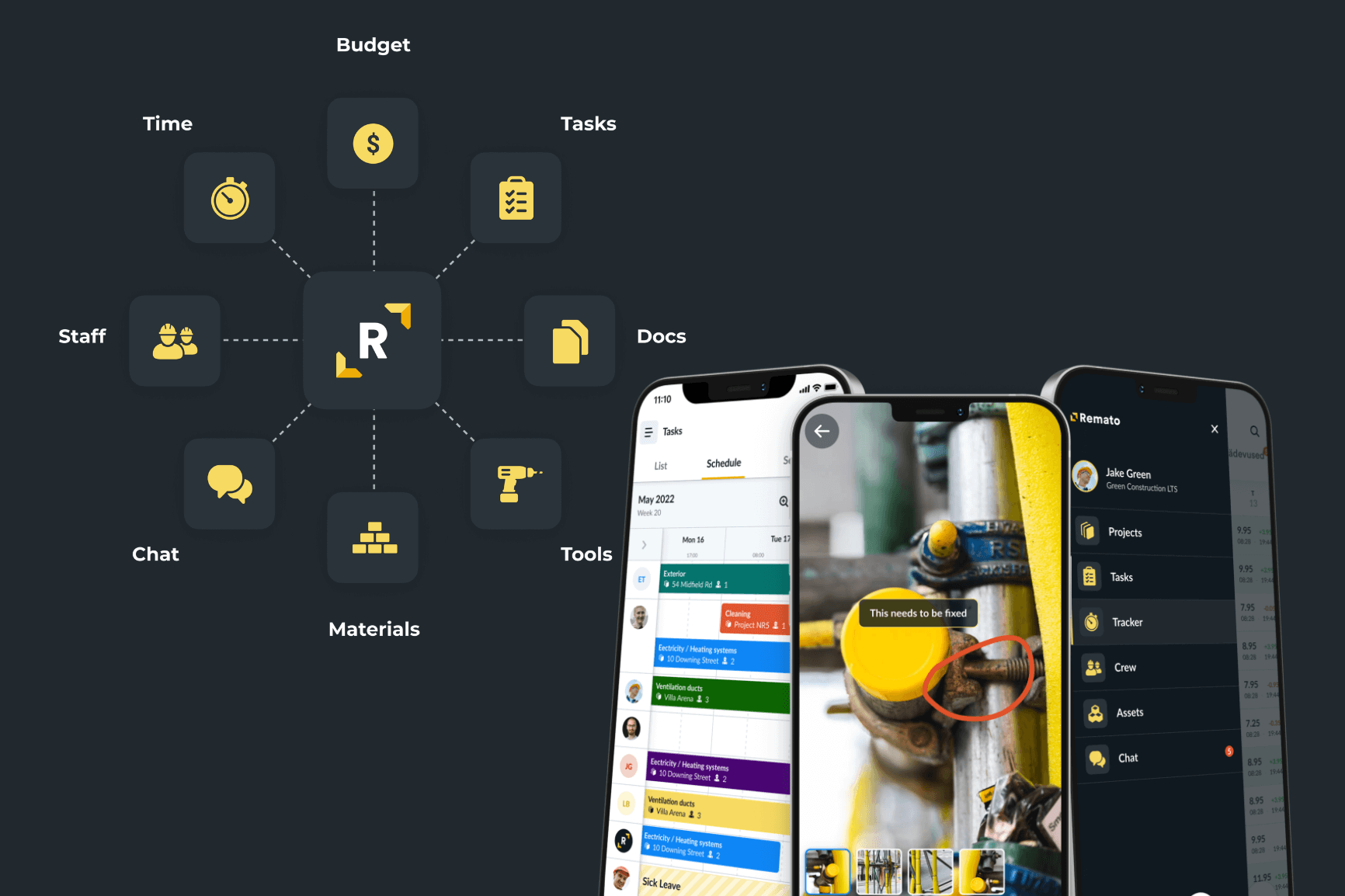
3. Automate the Routine Work
Automation can remove the repetitive tasks that slow people down. For example, weather data can fill in automatically, crew lists can sync from timecards, and standard templates can generate automatically for each day.
This saves time, but it also improves accuracy. The less people have to copy or retype, the fewer mistakes make their way into the records. As the Remato article on site diaries explains, automation also helps create a “continuous digital trail” , a consistent record that supports transparency and accountability throughout a project’s life.
Similarly, digital site diaries improve traceability when multiple subcontractors work simultaneously. A synchronised system of daily logs helps verify overlapping task.
4. Connect Field Data to the Bigger Systems
A daily report doesn’t exist in isolation. It links to schedules, budgets, and quality control. Connecting data across these systems gives managers a real-time overview instead of a scattered collection of files.
For example, a supervisor’s report in Remato can feed into a Power BI dashboard showing labor productivity or progress against plan. The same data can connect with project schedules in Primavera P6 or MS Project, helping planners adjust timelines based on what’s actually happening in the field.
Furthermore, connecting this information to cost systems like SAP or CMiC makes it possible to track how much work was done for the money spent so far. The goal is to reduce the gap between what’s planned and what’s real. When daily reports flow seamlessly into these systems, management gets an almost live pulse on the project’s health.
5. Keep the Human Side in Focus
Even with digital tools, daily reporting still depends on people. Clear expectations make a difference: when should reports be submitted, who reviews them, and what happens when something’s missing?
Training also helps. A short demonstration or checklist can go a long way in showing supervisors how to complete reports efficiently. Furthermore, managers should regularly refer to daily reports in coordination meetings. When the field team sees that their input directly shapes decisions, reporting starts to feel like part of the job, not an extra task.
Examples for managers on what to say or write:
- “These reports aren’t paperwork – they’re how we protect your work. If there’s ever a question about delays or what got done, the report speaks for you.”
- “Thanks to the photos in the app, we cleared up a question with the client without needing another site visit.”
- “This app is meant to replace three separate steps – not add one. Once you’ve logged time and notes, the daily report basically builds itself.”
- “Everything we record today becomes the proof we need tomorrow – for payments, for safety, for accountability.”
Research from Harvard Business Review and its Analytic Services group indicates that workers are more likely to adopt digital workflows when leaders embed those tools into daily routines and show how the tools make their tasks easier. For instance, a 2023 HBR Analytic Services report found that nearly 80% of surveyed teams agreed digitising workflows improved the employee experience.
The Value of Better Reporting
Improving daily site reporting leads to more than just cleaner forms. It saves hours every week, reduces confusion, and provides reliable data for decision-making.
Moreover, when reports are accurate and consistent, they protect the company’s reputation. Good documentation shows professionalism, it tells clients that the project is being managed with attention and transparency.
The benefits also extend beyond individual projects. Over time, well-documented reports create a valuable record of production rates, weather impacts, and delay patterns. This helps teams plan more accurately on future jobs.
As highlighted in Remato’s construction reporting insights, when every day is properly documented, it becomes easier to understand the story behind the numbers – what worked, what didn’t, and where time or resources were lost.
Legal Diaries, Compliance, and Formal Requirements
In certain jurisdictions, a site diary is more than helpful, it’s required. The Remato article “Construction Site Diaries – Here Is What You Should Know” outlines how in places like Poland and Finland, site diaries must adhere to legal formalities: they must be signed, date-stamped, and include certain types of entries (weather, workforce, materials, inspections).
Even where the law doesn’t force a strict format, maintaining that discipline helps projects avoid disputes and regulatory headaches. Many European infrastructure projects now require both paper and digital site diaries to ensure redundancy and auditability.
One advantage of digital diaries is audit readiness. Because entries are timestamped, traceable, and backed up, it’s easier to present a coherent record if authorities or clients ask for it. Well-kept site diaries can serve as a legal defense document if there’s ever a disagreement about delays or work quality.
Conclusion
Daily reports, site diaries, and daily logs form the written memory of a construction project. When they are accurate, digital, and consistent, they strengthen communication, accountability, and financial control.
Implementing mobile tools, setting clear routines, and connecting field data to office systems help teams spend less time chasing paperwork and more time managing real progress.
Digital reporting helps to create a reliable, searchable, and permanent record of each day on construction site. In the long run, that record protects both the builder and the client, providing clarity long after the last pour or inspection is complete.
Frequently Asked Questions
1. What is a daily report in construction?
A daily report in construction is a document that records site activities, workforce, equipment, weather, and issues that occur each day. It provides transparency, accountability, and a reference for future analysis.
2. How to make a daily progress report in construction?
To make a daily progress report in construction, include project details, tasks completed, labor and materials used, safety checks, and photos. Use digital tools to automate data collection and ensure consistency.
3. What is a construction site daily log?
A construction site daily log is a detailed record of daily operations — noting progress, manpower, deliveries, inspections, and incidents. It serves as both a management and legal document.
4. Why use a daily progress report for construction projects?
A daily progress report for construction projects helps track performance, identify delays, and provide documented proof of work. It supports better planning, billing, and communication between teams.
5. What are construction daily logs and work reports used for?
Construction daily logs and daily work reports are used to monitor productivity, verify claims, and maintain compliance. They give managers a complete overview of what actually happens on-site each day.
