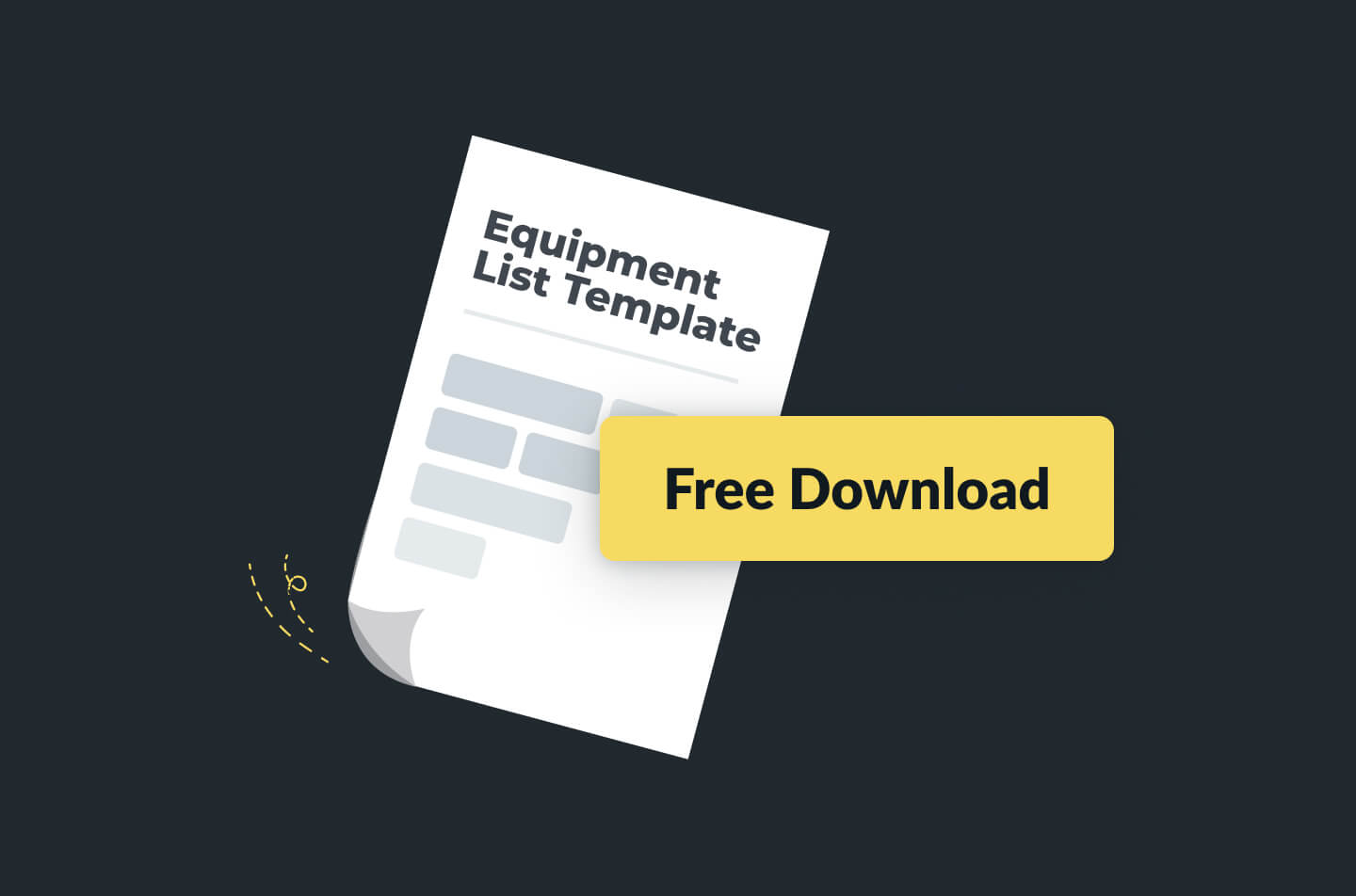Free Construction Tools and Equipment List Template
Download a free construction tools and equipment list template in Google Sheets format – and learn how to manage your gear more efficiently across job sites.
Managing tools and equipment on a construction site can feel like herding cats — especially when you’re juggling multiple crews, job sites, and delivery schedules. You know the drill: gear goes missing, tools aren’t where they should be, and nobody remembers who took what. Sound familiar?
That’s exactly why we created this free construction tools and equipment list template – a simple, flexible Google Sheets spreadsheet to help you start tracking what you’ve got, where it is, and who’s using it.
But this goes beyond basic tracking. Poor equipment management is more than just a headache—it’s expensive. Industry data shows that up to 10% of tools are lost or stolen on construction sites each year, costing companies billions in delays, replacements, and downtime. The good news? Implementing a structured tracking system—whether it’s a shared spreadsheet or full software solution—can boost inventory accuracy by as much as 95%, helping you allocate resources smarter and keep projects moving. For more on the real-world impact of tool theft, check out insights from the National Equipment Register (NER), and learn how digital tools are transforming jobsite efficiency via Construction Dive.
Why Use an Equipment List Template?
Whether you’re a small contractor or managing multiple crews, keeping tabs on tools is essential to avoid:
- Wasted time looking for missing equipment
- Double-purchases because you didn’t realize you already owned it
- Lost or stolen tools that disappear without accountability
- Delays on the job site because key equipment isn’t available
This spreadsheet is a quick win: it takes just a few minutes to set up and can save you hours down the line.
What’s Inside the Free Template?
This Google Sheets template includes:
- Tool Name & Category
- Asset ID / Serial Number
- Location or Job Site
- Assigned To
- Purchase Date & Price
- Condition & Notes
It’s fully editable, so you can customize it to fit your workflow. Want to track maintenance dates? Add a column. Want to group by project? Easy.
How to Use the Equipment List Template
Follow these steps:
- Make a copy of the spreadsheet in your own Google Drive
- Start entering your tools – we recommend doing one category at a time (power tools, hand tools, machinery, etc.)
- Share it with your team – so foremen or site managers can update it as needed
- Keep it updated weekly – or assign someone to manage it regularly
Remember: a spreadsheet is only useful if it stays accurate.
Spreadsheets Work… Until They Don’t
This template is a great starting point. But as your projects grow, so do the challenges:
- You forget to update the sheet
- Your team edits over each other
- There’s no real-time view of where tools are
- You still rely on memory, texts, or “it should be in the van”
Eventually, spreadsheets hit a wall. That’s where Remato comes in.
Take Tool Management to the Next Level

Remato is a modern tools and equipment management app designed specifically for construction teams. It helps you:
- Assign tools to workers or jobsites in seconds
- Track real-time locations and usage
- Set up maintenance alerts and reminders
- Access everything from mobile or desktop
It’s everything your spreadsheet wants to be — without the manual hassle.
Start with the Template, Upgrade When You’re Ready
You don’t need to commit to new software right away. Just download the free spreadsheet, use it, and see how it works for your team. If (or when) you hit the limits of what spreadsheets can do, you’ll know Remato is there to help take things further.