Better Alternatives to Autodesk Construction Cloud for Small Teams
Autodesk Construction Cloud is a powerful name in the industry. General contractors, architects, and engineers use it to coordinate some of the world’s most complex construction projects. But when it comes to subcontractors and small contractors, the reality often looks very different.
This article explores why Autodesk Construction Cloud is not the best fit for smaller construction teams — and what software options make more sense in the field.
Table of Contents
Who Autodesk Construction Cloud Works Best For
Autodesk Construction Cloud is designed for large, multi-stakeholder projects. It connects design, project management, and field execution into one platform. It includes tools like:
- Autodesk Build
- BIM 360
- Docs and Files
- Takeoff and Cost Management
These tools are robust, but they’re built around enterprise workflows, not the day-to-day realities of subcontractors or small construction businesses managing multiple projects at once.
Where It Starts to Break Down
For smaller teams, complexity is often the biggest roadblock to productivity. You’re on jobsite, managing people, solving problems, and handling logistics. Software should support that — not slow it down.
Let’s look at the main reasons Autodesk Construction Cloud doesn’t align with smaller construction operations.
Too Complex for Fast-Moving Projects
Field teams and small project managers often don’t need deep document control or model coordination. They need to:
- Snap a photo
- Assign a task
- Track hours
- Generate a report
- Get back to work
Autodesk’s interface can make even basic actions feel heavy. Menus, modules, and permissions slow things down when your priority is speed.
Overpriced for What You Actually Use
Most small teams use a fraction of what Autodesk offers. Yet they pay for the full package. Tools like BIM coordination, advanced submittal tracking, or integrated cost modeling are rarely used by subcontractors or small general contractors running residential or light commercial jobs.
When your real needs are scheduling, documentation, and crew tracking — it doesn’t make sense to pay enterprise rates.
Steep Learning Curve
Autodesk isn’t something you casually pick up. It requires setup, training, and support. That’s fine for large contractors with dedicated software leads. But small businesses don’t have the resources to onboard a team across multiple apps and workflows.
For field teams and office managers wearing many hats, this just doesn’t scale.
Built for Top-Down Project Control
Autodesk is ideal for managing subcontractors, not for being one. Its tools assume someone is overseeing the big picture and pushing data down through the system. That’s great if you’re a general contractor on a $50 million project.
But if you’re a small contractor coordinating your own crew and submitting work to a general contractor, you often need a lighter system — one where execution is the priority, not administration.
Subcontractors and Small Contractors Need Different Tools
Both groups face similar realities:
- Lean teams managing multiple tasks
- A mix of office and on-site responsibilities
- High need for fast, accurate communication
- Limited time for training and support
- Tight budgets
What they value most are tools that help them document, coordinate, and deliver work more easily. These tools should be mobile-friendly, intuitive, and built around day-to-day execution.
Better Alternatives to Consider
There’s no shortage of construction software, but only a few cater well to smaller teams. Here are a few that offer better alignment with subcontractor and small contractor workflows.
1. Remato
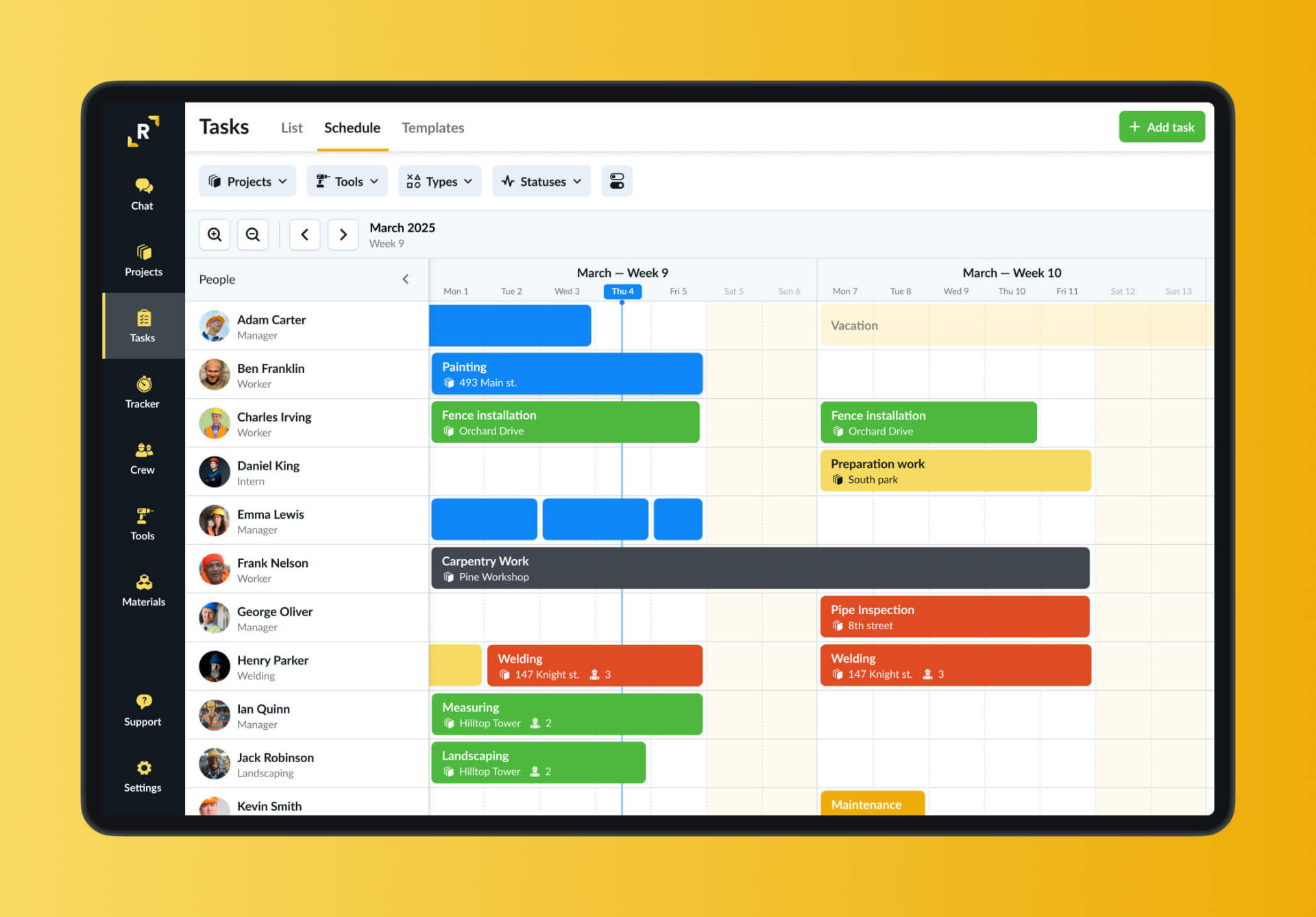
Remato is a field-friendly platform built for small and medium construction teams. It supports scheduling, crew management, and documentation without the overhead of a full project management suite.
Notable features include:
- Photo documentation with automatic watermarking (project, task, author, date)
- Crew scheduling and mobile time tracking
- Daily reporting and task assignments
- Clean mobile interface that requires no training
Remato doesn’t try to replicate Autodesk. Instead, it focuses on making the core jobsite workflows faster and clearer.
2. eSub
eSUB is a well-established platform built specifically for subcontractors. It offers tools for project management, RFIs, submittals, daily reporting, and field notes. Many specialty contractors use eSUB to centralize their documentation and improve collaboration with general contractors.
It supports a structured project environment and is often a good fit for firms that work across multiple larger jobs.
3. Jonas Construction Software
Jonas provides a comprehensive solution for contractors that need both field management and back-office accounting capabilities. It’s particularly well-suited for companies that want integrated service management, job costing, and financial tracking in one system.
For teams that value operational depth and internal control, Jonas offers a broad toolset under one roof.
4. CoConstruct
CoConstruct is widely used by residential builders and remodeling contractors. It combines project management, client communication, selections, and budgeting tools. For teams that engage directly with homeowners or developers, CoConstruct helps streamline both internal coordination and client-facing updates.
It’s especially useful for companies that manage the entire construction process from estimate to final handover.
Frequently Asked Questions
Is Autodesk Construction Cloud worth it for small contractors?
Not usually. Unless you’re working on BIM-driven projects or have a digital project coordinator on staff, it’s more software than you’ll use. The cost and complexity often outweigh the value.
Can subcontractors use Autodesk Construction Cloud for free?
Only if the general contractor grants access. Otherwise, you’ll need your own licenses, which are rarely affordable for independent use.
What software do small contractors actually use?
Tools like Remato, Raken, and Fieldwire are more aligned with small team workflows — they offer task tracking, time logging, and documentation features without the overhead.
Can I use lighter tools alongside Autodesk?
Yes. Many subcontractors use tools like Remato internally and only touch Autodesk when they have to upload or respond to general contractor requirements.
What If the General Contractor Requires Autodesk?
In many cases, you’ll still need to interface with Autodesk Construction Cloud — especially if a general contractor mandates it for RFIs, drawings, or updates.
In that case, smaller teams often use their own internal software to manage work, then connect to Autodesk only when required. This hybrid setup keeps internal workflows lean while still meeting project requirements.
Final Thought
Autodesk Construction Cloud is a powerful platform — but power isn’t the same as fit. For subcontractors and small contractors, the job is to keep work moving, not manage a tech stack.
The best tool is the one your team actually uses. That means fast setup, low learning curve, and focused features. Whether you’re looking for reporting, crew coordination, or documentation, there are better options than Autodesk for smaller construction businesses.
If you’re exploring alternatives, consider starting with:
- Remato — a modern, mobile-first tool designed for smaller construction teams. It covers time tracking, photo documentation, scheduling, and daily reports in one lightweight platform. It’s built with subcontractors and small contractors in mind.
- eSUB — a well-established platform offering structured project and document management tools tailored to specialty contractors. It’s a solid option if your workflows involve regular coordination with general contractors and formal reporting processes.
Both platforms offer practical, real-world support for field operations — and either one could be a better fit than an all-in-one enterprise suite.
