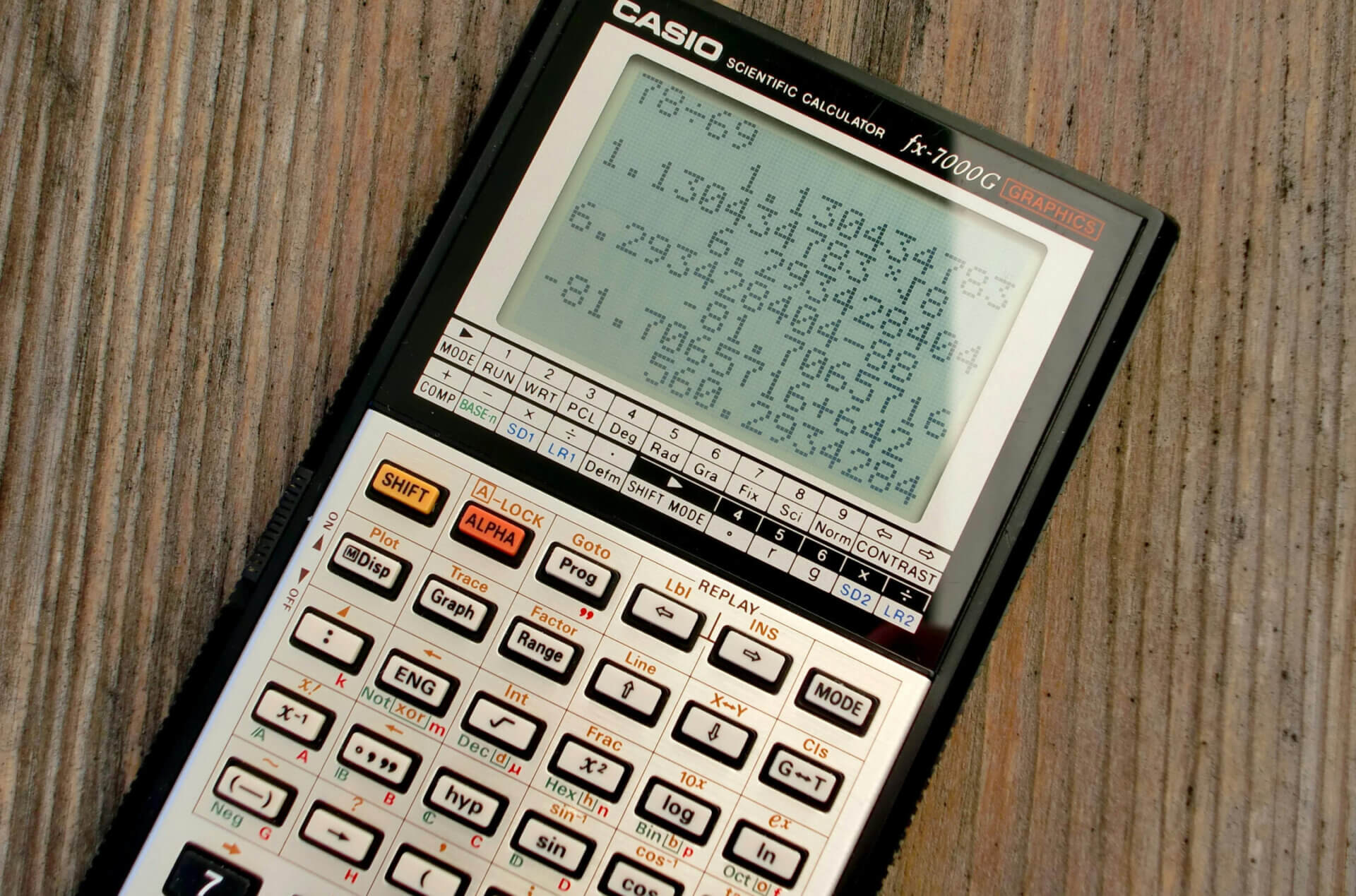Calculating Hours of Work – Free Time Calculator
Calculating hours of work is easy with this free online tool. Enter your start time, end time, and break to get total work hours for the day or week. The calculator supports both 12-hour (AM/PM) and 24-hour time formats, and shows results in hours and minutes (hh:mm) as well as decimal hours.
Use this tool when calculating hours of work for payroll, timesheets, or shift planning.
Work Hours Calculator
| Day | Start | End | Break (min) | ||
|---|---|---|---|---|---|
| Mon | |||||
| Tue | |||||
| Wed | |||||
| Thu | |||||
| Fri | |||||
| Sat | |||||
| Sun |
Frequently Asked Questions
How do I convert hours and minutes to decimal hours for payroll?
To convert time into decimal hours, divide the minutes by 60 and add them to the hour value. For example, 7 hours and 30 minutes becomes 7.5 hours. This calculator handles the conversion for you automatically.
Who can use this work hours calculator?
Anyone who needs to calculate work time can use this tool — including employees, freelancers, contractors, and managers. It’s especially helpful for anyone calculating hours of work for timesheets, invoices, or employee records.
Why is accurate time tracking important for payroll?
Without accurate methods for calculating hours of work, businesses risk errors that affect paychecks and labor compliance. Using a reliable calculator reduces errors and ensures employees are paid correctly for the time they worked.
Is this a replacement for time tracking software?
While this tool is useful for quick, manual calculations, it’s not a full replacement for automated time tracking software. If you’re managing a team or multiple job sites, a platform like Remato provides automated clock-ins, GPS tracking, overtime calculation, and payroll-ready reports.
Can this calculator help me double-check my paystub?
Yes. If you clock in and out manually or use a punch clock, this calculator lets you confirm whether the hours on your paystub match what you actually worked. If you’re unsure about your employer’s calculations, this tool gives you a second opinion by calculating hours of work based on your own records.
Why Use a Work Hours Calculator?
Manually calculating hours worked, especially with breaks and irregular shifts, is tedious and error-prone. This tool helps:
- Save time on math
- Prevent payroll errors
- Convert hours + minutes to decimals (for timesheets or billing)
- Handle overtime and rounding
Automate with Remato
Manual time calculations are useful — but when managing a team or tracking multiple jobs, automation saves time and prevents mistakes. Remato offers a complete solution for:
- Mobile clock-in and clock-out
- Automatic calculation of work and overtime hours
- Centralized timesheets ready for payroll
- Time reports per employee, project, or cost code
- Photos of completed work
No more chasing down paper logs or fixing timesheet errors at the last minute.
Built for Construction and Field Teams
Remato is designed for companies that work in the field: construction, maintenance, service teams, and more. It’s easy to set up, simple to use, and works on any device.
Start tracking your crew hours with better accuracy, visibility, and control.